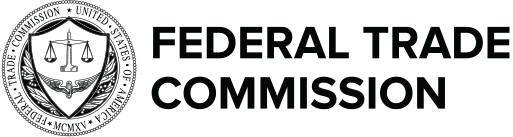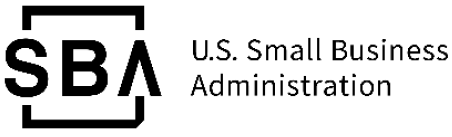You May Want a New or Upgraded Website For Your Business
But if you don’t have the skills to set up the web presence you want, you may want to hire a web host provider to do it for you. Whether you’re upgrading a website or launching a new business, there are many web-hosting options. When comparing services, security should be a top concern.
What To Look For
Transport Layer Security (TLS)
The service you choose should include TLS, which will help to protect your customers’ privacy. (You may have heard of its predecessor, Secure Sockets Layer, or SSL.) TLS helps make sure that your customers get to your real website when they type your URL into the address bar. When TLS is correctly implemented on your website, your URL will begin with https://.
TLS also helps make sure the information sent to your website is encrypted. That’s especially important if you ask customers for sensitive information, like credit card numbers or passwords.
Email authentication
Some web host providers let you set up your company’s business email using your domain name (that’s part of your URL, and what you may think of as your website name). Your domain name might look like this: yourbusiness.com. And your email may look like this: name@yourbusiness.com. If you don’t have email authentication, scammers can impersonate that domain name and send emails that look like they’re from your business.
When your business email is set up using your company’s domain name, make sure that your web host can give you these three email authentication tools:
- Sender Policy Framework (SPF)
- Domain Keys Identified Mail (DKIM)
- Domain-based Message Authentication, Reporting & Conformance (DMARC)
Software updates
Many web host providers offer pre-built websites or software packages designed to make it quick and easy to set up your company’s website. As with any software, it is essential that you use the latest versions with up-to-date security patches. Make sure you know how to keep the website’s software up to date, or whether the web host provider will do this for you.
Website management
If a web host provider is managing your website, you may have to go through that provider to make any changes–though you may be able to log in and make some changes yourself. Some web host providers may instead offer you the option of managing the website on your own. It’s important to clarify from the beginning who will manage the website after it’s built.
What To Ask
When you’re hiring a web host provider, ask these questions to make sure you’re helping protect your customer information and your business data.

Is TLS included in the hosting plan? Is it included free or offered as a paid add-on? Will I set it up myself or will you help me set it up?

Are the most up-to-date software versions available with your service, and will you keep software updated? If it’s my responsibility to keep software updated, is it easy for me to do?

Can my business email use my business website name? If so, can you help me set up SPF, DKIM, and DMARC email authentication technology? (If not, consider looking for a provider that does.)

After the website is set up, who will be able to make changes to it? Will I have to go through you? Will I be able to log in and make changes on my own? If I can log in to make changes, is multi-factor authentication available?