Issue: After clicking on the “LOG IN TO SAFE” button, you get this exact error when using GFE or a personal windows computer:
Access Denied
Your device does not meet the requirements for logging on to the secure network.
Error: This client does not match the required security
Solution: Manually update the Antivirus definitions.
1. Right click on the Symantec Icon in the system tray and select Update Policy.

2. Select the Windows Start button.
3. In All Programs, select the Symantec Endpoint Protection folder to access the Symantec Endpoint protection software.
4. From the left column in the Application screen, select Live Update.
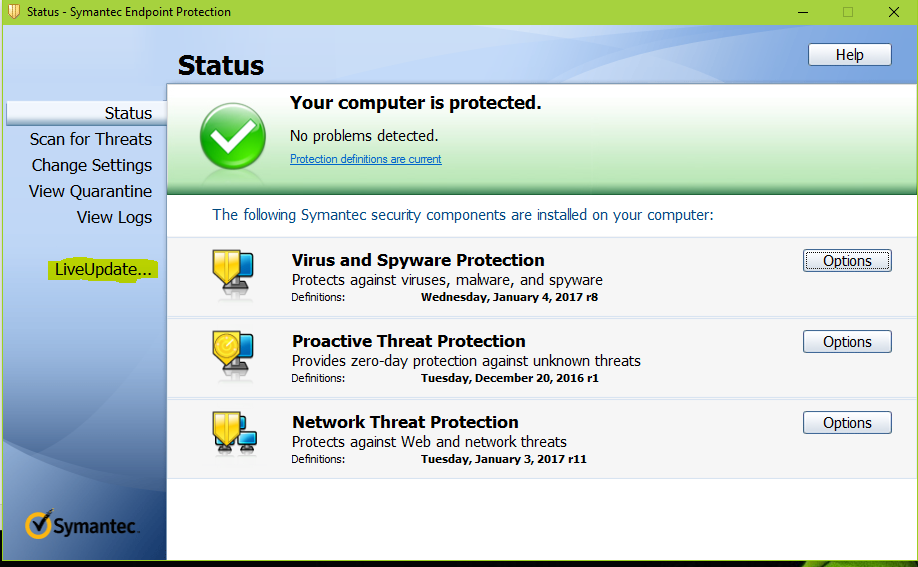
5. The live update process begins, and when it is complete, there will be a message alerting you that it is complete.
6. Reboot your computer and attempt to access SAFE again from the URL www.ftc.gov/safe using the LOG IN TO SAFE button.
